Using Deep Links to Contextualize Your Reports
Deep links allow authorized users to contextualize information as they receive it within their natural workflow.
We’ve recently added deep links, allowing authorized users to more quickly find what they need.
In this article, we will explain:
What Are Deep Links?
Put simply, a deep link is a hyperlink that takes you to a specific area within a website. With normal website architecture, there’s a linear path you’d typically follow from a website homepage to each page. A deep link allows users to bypass this linear path and instead go straight to the page the deep link is directing you to.
Why deep links exist
Deep links allow for a more seamless experience and can facilitate a more streamlined workflow.
Have you ever sent a hyperlinked resource—like a YouTube video or an article you found inspiring–to a friend? Public facing websites allow for easy access to information, enabling you to send direct hyperlinks rather than telling your friend to go look the resource up manually.
Deep linking affords this same convenience to teams working together in a secure collaboration platform. For those who have the necessary permissions, a deep link can help quickly guide a user to the specific area within the team’s account rather than having to manually find the item in question via search or filtering.
Note: Deep links will only work for authorized users; when deep links are clicked by an unauthorized user, that user will be redirected to an error screen, informing them that their request to access the information on this page has been denied.
Why deep linking functionality was added to One-Key
Deep links in One-Key, as suggested above, allow authorized users to be guided to specific information more quickly and within their own workflow. This convenience can save time.
You might, for example, share a report with a coworker. If something in this report raises alarm bells for them, rather than having to manually take down that information, log in to the app, and then search for where it exists in the app to update it, deep links allow for authorized users to click on hyperlinks within the report and be redirected to the specific instance where they appear in the app.
Where Do Deep Links Exist in One-Key?
Currently, deep links exist in two areas within the app—digital torque wrench reports and transfer reports—and are only accessible via the web app:
- Digital torque wrench report: A hyperlink on your exported torque wrench report can be clicked on within this PDF report, which will launch the One-Key app in your web browser and direct you to the specific torque wrench’s details page, assuming you’re logged in. If you’re not logged in, you will be redirected to the One-Key login screen, from which you’ll be redirected to the appropriate place in the app. Similarly, if you click the assigned place or person specified on this report, you’ll be redirected, respectively, to the place or person’s details page within the One-Key web app.
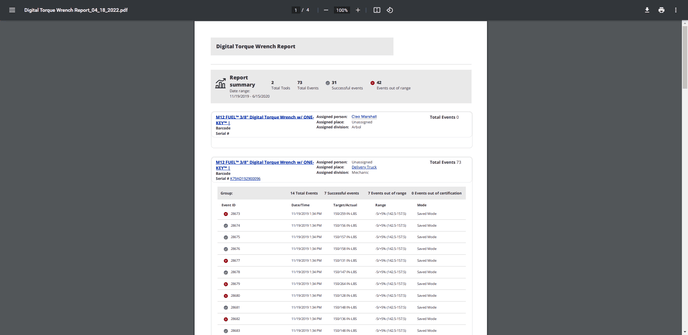
- Transfer report: When you initiate a new transfer, you have the option to save a “hard copy for your records.” Within this exported PDF transfer report, several hyperlinks are now present and clickable (e.g., location, item model number/description, barcode number). You can click on the transfer location, the person to whom your tools have been transferred, or the individual items within your report. These hyperlinks, when clicked, will open up your web browser and redirect you to the specific area within the app you’ve clicked—assigned person will bring up this person’s contact card, assigned place will bring up the place your tools have been transferred to, and each item hyperlink (name, model number, serial number, or barcode value of the tool) will open that item’s details page.
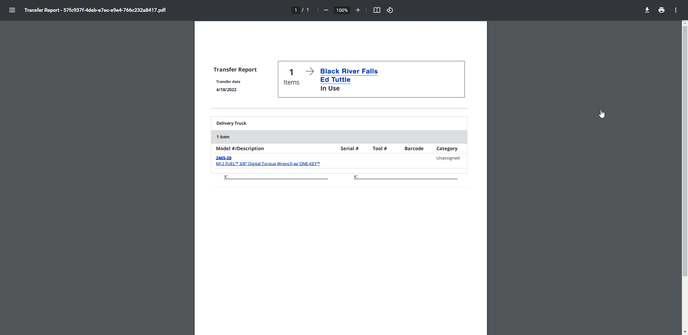
Note: These links will now be visible in the above-mentioned locations within a report and present for all users. However, if clicked by an unauthorized user, that user will be redirected to an error screen, informing them that their request to access the information on this page has been denied.
You now know what deep links are, why they were added to One-Key, and how to use them.
For authorized users, deep links allow access to greater context and facilitate a more natural workflow in the moment.