4 Ways to Contact ONE-KEY™ Support
Need help solving an issue in the app? A One-Key support agent is here to assist you. Here is how to contact us.
Technical problems can be frustrating. But we’re here to help.
If you’re experiencing an issue in the app, you may want to reach out to our support team, who can help you resolve the issue you’ve encountered. What’s more, feedback from you can help us determine whether there’s a widespread issue that needs to be addressed by our technical team.
That said, there are typically 4 ways you can reach us. In this article, we’ll discuss them.
Get Started in the App
Your support agent may ask you to try a couple of things to get started:
- Navigate to troubleshooting in the app. You’ll find here information about your device, its OS version, the version of the app you’re running, as well as how your app settings are configured. Your support agent may ask you to navigate to this section of the app, located in Settings, which can be helpful in determining whether what you’re encountering is due to a device-level issue.
- Clear your app cache and cookies. Clearing your app cache and cookies can resolve a lot of unexplained issues (such as login issues, glitches, syncing issues, seemingly random error messages, etc.)
Contacting Support: The 4 Ways to Reach Us
There are generally 4 ways you can reach us:
- Call 1-800-SAWDUST and ask for One-Key support or select One-Key support. There is a specific One-Key support que.
- Go to milwaukeetool.com and click contact us.
- Select One-Key among the dropdown options.
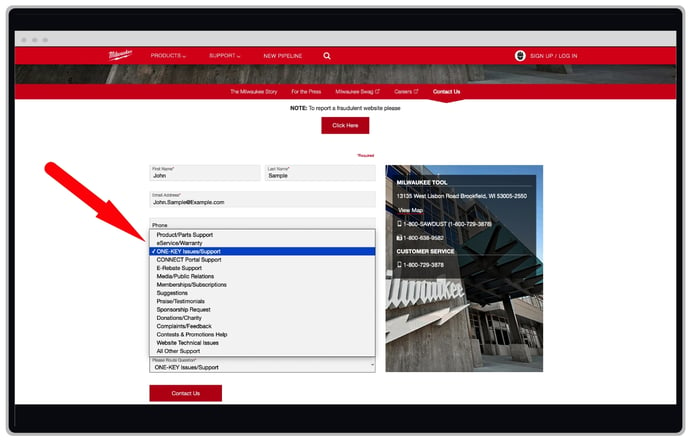
- Fill in your information details, including a comment describing the issue you’re experiencing; once you’ve filled out the contact us form completely, select the “Contact Us” button to send your request to our team. The request goes into our internal system and will be assigned to a One-Key rep, who will reach out to you via email.
3. Go to onekey.milwaukeetool.com and click the support tab.
- Submit a request with your information and a description of the issue you’re experiencing. The request goes into our internal system and will be assigned to a One-Key rep, who will reach out to you via email.

-
- You’ll be prompted with a series of questions to fill out; these questions will help our support team properly categorize your support query, ensuring your request is directed to the correct team and region.
- If the issue you’re encountering is addressed in an existing knowledge base article, you’ll be served up an article to help you resolve your issue. Your chat will be converted to a ticket if no knowledge base article helps with the issue you’re experiencing; a One-Key rep will be assigned to your ticket and reach out to you via email.
You now know the 4 ways to contact One-Key support.