Web: Stay Organized with Places (Overview)
It’s easier to track your tools across job sites with places.
Places, with One-Key, makes it easier to keep your inventory organized across projects and jobs by increasing visibility to where your items are and who they're assigned to.
The Places feature helps you stay on top of your inventory, helping you:
- Monitor ongoing projects
- Make sure your tools come back to your home base after a job has concluded
- Determine when equipment is due for service
- Decide when item transfers are needed to get tools where they're needed, so work gets done on time and on budget
In this article, we'll take you through some of the major features within the Places component of One-Key.
Stay organized by the place
The places’ dashboard lets you quickly and intuitively search by place type and find what you’re looking for, faster.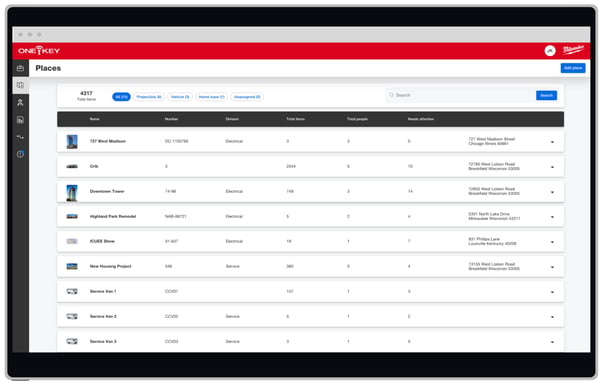
This filterable list of places gives you an overview snapshot of your different locations. Search by division, headcount, and equipment tally. Or look at only the items that need your attention.
On the other hand, maybe you already know the project or job you want to find.
The search bar simplifies your process.
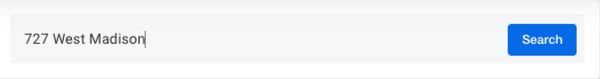
Type in the place's address, job number, or site name, and yield the exact result you have in mind.
Place-by-place monitoring
You can take a closer look at what's going on at any of your job sites by simply clicking on them.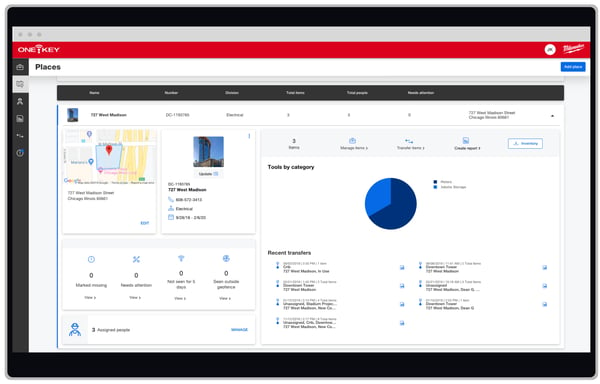
Here, you'll see a bird's-eye view of:
- Tool breakdown: Take a look at the number of tools in total and by category.
- Recent transfers: See what tools and equipment have been transferred here or from here. Determine what's needed on site.
- Marked missing: Figure out what items are not accounted for.
- Needs attention: Are any items past due for service? Is your tool running low on battery life? Is a tool in need of repair? These are the items we think may require your care.
- Not seen in 5 days: Items that need to be accounted for.
- Seen outside geofence: You can set up a geofence to proactively keep an eye on your items and lockout those straying past their established boundaries.
Manage items and people with greater visibility
One-Key makes it easy to manage the team members you've assigned to each project or job.
You can click on "manage items" from your place's dashboard, where you can see all of the items in this place's inventory. 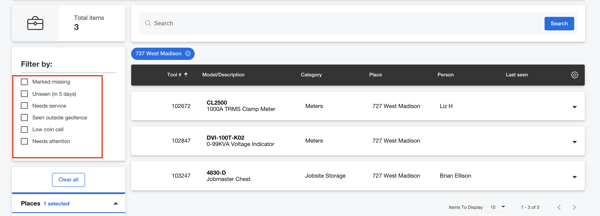
See who is assigned to each item, for added accountability. If you like, you can Filter by only those items that might require your attention or items that haven't been seen recently. This way, you can determine the next steps, trace your steps back to equipment, and make decisions about what inventory items should be serviced, transferred elsewhere, or returned to the tool crib.
You can manage your crew at this site, add new people, reassign, or remove crew members as you see fit.
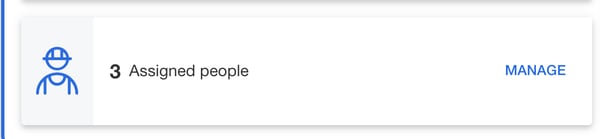
With One-Key, you don't have to worry about losing visibility to your tools, either.
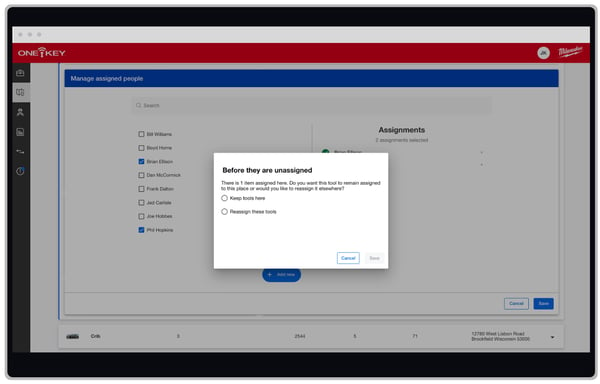
If you decide it's time to reassign one of your crew members, we'll make sure to remind you to reassign the tools they were assigned to, so these tools don't get misplaced in the process.
Manage your place's inventory with ease
Managing each of your job site inventories is easy with One-Key.
Need to transfer items to another job? You can do so right from your place's dashboard by clicking "Create transfer."
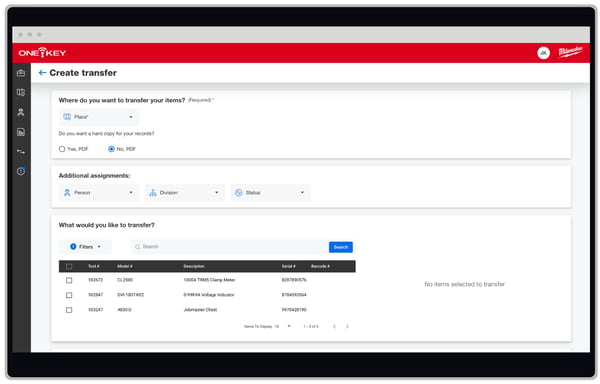
Choose the item or items you need to transfer and select where they're gong. You can also select who will be responsible for them. We'll save this transfer to your transfer history, and you can also select to download a PDF copy for your records.
Generate inventory reports
There are also a variety of inventory reports you can generate right from your place's dashboard, to help guide your process.
- Tool spend: View a time-based breakdown of inventory spend by category, manufacturer, or job site.
- Tool allocation: Generate a checklist of tools to verify on-hands while on place.
You can also download an excel file of your place's inventory for your records.
Managing your inventory across job sites is easier than ever with One-Key's Places feature.